How to transcribe meeting minutes in 8 simple steps
Learn simple steps to transcribe meeting minutes efficiently with tips, best practices, and free AI tools like Metanotes.ai.
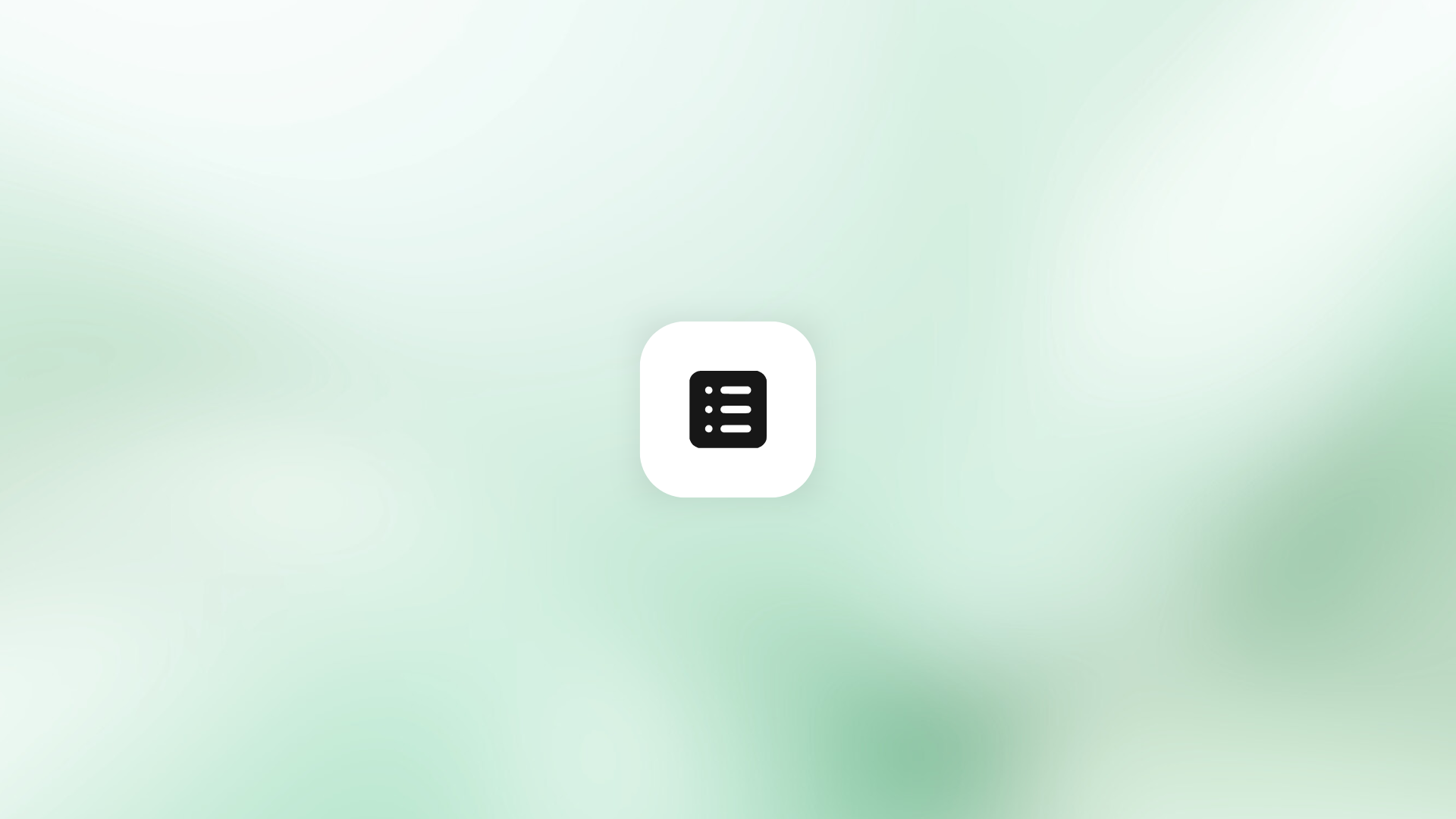
Meetings happen everywhere, project teams, cross-department check-ins, client calls, board reviews, and more. Whether you’re a project manager, team lead, or an individual contributor, keeping a clear written record of what was discussed and decided is critical.
That’s why meeting minutes are important. They’re the single source of truth for decisions, action items, and next steps. Yet many professionals still struggle to capture minutes efficiently and accurately.
The good news? Capturing great minutes doesn’t have to be intimidating or time-consuming.
In this blog, we’ll walk you through simple steps to transcribe meeting minutes efficiently, so you can keep teams aligned and projects moving, no matter your role or industry.
What are meeting minutes?
Meeting minutes are a written record of the key discussions, decisions, and actions from a meeting. They’re not a word-for-word transcript but a clear summary of what happened.
Why transcribe meeting minutes?
Meeting minutes are essential because they:
- Capture important decisions and agreements
- Document action items with responsible parties
- Help track compliance with company policies
- Serve as a reference in case of confusion
- Provide transparency and accountability across teams
Think of meeting minutes as the bridge between discussion and action. Without them, even the most productive meetings can lose their value.
8 simple steps to transcribe meeting minutes
Transcribing meeting minutes doesn’t have to be overwhelming. These nine simple steps will guide you from preparation to follow-up, helping you capture discussions accurately and efficiently.
1. Prepare before the meeting
Preparation is key to capturing effective minutes. Start by reviewing the agenda to understand the topics and objectives of the meeting. If the agenda hasn’t been shared, request an outline so you know what to expect.
Decide how you’ll take notes:
- Digital Docs: Google Docs, Notion, or OneNote for easy editing and sharing.
- AI Note-Takers: Tools like Metanotes.ai can provide real-time transcripts, summaries, and action items.
If you plan to record the meeting, always get consent, especially for client calls or meetings with external participants. For virtual calls, test your microphone, speakers, and internet connection in advance to avoid technical issues that can affect your notes.
2. Record and take smart notes
A clear recording serves as a backup if you miss details during the discussion. While the meeting is ongoing:
- Structure notes in real time: Start with the date, time, and participants.
- Follow the agenda: Organize notes according to the meeting topics.
- Use bullet points: Makes your notes easier to scan.
- Mark decisions and action items: Use symbols like ✓ or ⭐ to highlight key points.
Structured, organized notes during the meeting make transcription faster and ensure nothing important is overlooked.
3. Choose a transcription method
After the meeting, decide how you’ll turn your notes or recording into formal minutes:
- Manual transcription: Listen to the recording and summarize key discussions. Pros: full control and context. Cons: time-consuming.
- AI-powered tools: Software like metanotes.ai can produce a rough draft almost instantly.
Best practice: Even with AI, edit afterward to clean up speaker names, remove filler words, and ensure clarity.
4. Organize and format
Once transcribed, structure your meeting minutes for clarity:
- Meeting details: Include date, time, platform, and participants.
- Agenda topics and discussions: Group logically under each heading.
- Decisions made: Be crystal clear and action-oriented.
- Action items: Note who’s responsible and the deadline.
- Next meeting: If applicable, include date and agenda preview.
Use headings, bold text, and bullet points to make minutes skimmable, especially for busy professionals who need quick access to key information.
5. Edit for accuracy
Accuracy ensures your minutes are reliable:
- Double-check names, dates, and numbers.
- Remove filler words, side chatter, or irrelevant details.
- Maintain a neutral, professional tone.
For high-stakes meetings, such as client negotiations or board reviews, consider sending a draft to the meeting lead for confirmation before final distribution.
6. Distribute promptly
Minutes are most effective when they’re fresh. Share them as soon as possible, ideally within 24 hours, using:
- Email
- Team channels like Slack or Microsoft Teams
- Shared drives or project-management platforms
Prompt distribution ensures participants can act on decisions and follow up on assigned tasks without delay.
7. Track action items
Meeting minutes are only valuable if decisions lead to action:
- Assign owners and deadlines for each task.
- Add tasks to project boards like Trello, Monday.com, or Asana.
- Set reminders to follow up at the next meeting.
This process ensures accountability and keeps projects moving forward efficiently.
8. Standardize your template
Consistency saves time and reduces confusion. Create a reusable template that includes:
- Meeting title, date, and attendees
- Agenda sections
- Decisions and action items
Store it in a shared space so your team can access and maintain consistency across all meetings.
Best practices for taking meeting minutes
No matter your role or industry, following a few best practices ensures your meeting minutes are clear, actionable, and useful for everyone involved.
Be objective
When writing meeting minutes, focus on capturing facts and decisions rather than personal opinions or interpretations. Objectivity ensures that the record reflects what actually happened, avoids bias, and can be referenced reliably by any participant. Clear, factual notes make it easier for teams to act on discussions and prevent misunderstandings.
Be concise
Keep your meeting minutes short and to the point, including only essential details such as decisions, action items, and critical discussion points. Avoid word-for-word transcripts or irrelevant commentary. Concise minutes are easier to read, quicker to review, and more likely to be used by team members for follow-ups and project execution.
Protect confidentiality
Meetings often involve sensitive information, such as financial data, HR matters, or client discussions. Always store meeting minutes securely, restrict access to authorized personnel only, and avoid sharing confidential details through unsecured channels. Protecting confidentiality builds trust and ensures compliance with company policies and legal requirements.
Common meeting minutes mistakes to avoid
Even experienced professionals can slip up when taking meeting minutes. Knowing the most common pitfalls helps you save time, reduce errors, and keep your records reliable.
Waiting too Long to distribute minutes
Delaying the distribution of meeting minutes can reduce their usefulness and create confusion about decisions and action items. Sending minutes promptly ensures everyone remembers the discussion, can act on assigned tasks quickly, and keeps projects moving efficiently. Ideally, share the minutes within 24 hours of the meeting.
Capturing everything verbatim instead of key points
Trying to write down every single word can make it minutes long, confusing, and difficult to use. Focus on summarizing key decisions, action items, and critical discussion points. Concise notes save time for readers and make it easier to follow up on tasks without sifting through unnecessary details.
Forgetting action items or responsible owners
One of the biggest mistakes in meeting minutes is leaving out who is responsible for specific tasks or what the deadlines are. Always clearly note each action item, assign an owner, and specify timelines. This ensures accountability and prevents tasks from falling through the cracks.
Ignoring feedback from participants
Skipping participant feedback can result in inaccuracies or missed details. Circulate a draft for review, especially after important meetings, so attendees can confirm decisions and action items. Incorporating feedback improves the reliability of your minutes and builds trust across the team.
How to record and transcribe meeting minutes for free?
Recording and transcribing meetings doesn’t have to cost a thing. One of the easiest ways to convert transcript to meeting minutes free is with Metanotes.ai, which offers a generous free plan and works seamlessly with the tools most teams already use.
Metanotes.ai lets you capture every word of your meeting without juggling multiple apps or doing manual typing. Here’s how you can use it:
Add your meeting link
- Paste the link for Google Meet, Microsoft Teams, or Zoom.
- No extra software download or complicated setup.
Let the AI join silently
- Metanotes appears as a silent participant, recording and transcribing in real time.
- You stay focused on the discussion instead of note-taking.
Get instant results
When the meeting ends, you receive:
- A 97% accurate transcript ready to search or share
- An AI-generated summary with key points and decisions
- Automatic action items and smart topic tags for quick navigation
Benefits of using meeting transcription software
While manual note-taking works, dedicated free AI meeting minutes generator offers advantages that can dramatically improve efficiency and accuracy:
Time savings
Automatic transcription turns hours of listening and typing into minutes of quick review and editing. Teams reclaim valuable time for strategic work.
Higher accuracy
Modern AI tools identify multiple speakers, recognize accents, and produce surprisingly precise transcripts, reducing the risk of missed details.
Built-in search and highlights
Most platforms let you search keywords, tag action items, and highlight key decisions. No more scrubbing through an hour-long recording to find one quote.
Seamless integration
Many apps sync with calendars, project-management tools, and communication platforms like Slack or Asana, making it easy to assign tasks straight from the transcript.
Better collaboration
Cloud-based transcripts can be shared and edited by multiple team members in real time, improving alignment across departments and time zones.
What to consider when choosing meeting transcription software?
With so many tools on the market, selecting the right one depends on your team’s needs and context. Evaluate these factors before committing:
Accuracy and speaker identification
Look for software with strong speech-recognition performance, even in noisy environments or with diverse accents. Multiple-speaker detection is essential for larger meetings.
Security and compliance
If you discuss confidential client data or sensitive internal topics, ensure the platform offers end-to-end encryption, GDPR/CCPA compliance, and customizable access controls.
Integration with existing tools
Check whether it connects with the apps you already use, Zoom, Google Meet, Slack, Trello, or project-management platforms, so you can move from transcript to action seamlessly.
Ease of use and editing
A clean interface and simple editing tools reduce the learning curve and make post-meeting cleanup quick and painless.
Pricing and free tiers
Review free plans, per-minute charges, or team subscriptions. Make sure the cost scales well with your meeting volume.
Language and accessibility
If you operate in multiple languages or need captions for accessibility, confirm the tool supports those requirements.
Wrapping it up
Transcribing meeting minutes doesn’t have to be a chore. By following these simple steps, from preparation and smart note-taking to using an automatic meeting minutes generator and standardized templates, you can create minutes that:
- Keep everyone on the same page
- Turn discussion into action
- Save time and prevent misunderstandings
Whether you’re a project manager, a startup founder, a designer, or a sales lead, mastering meeting minutes is a skill that boosts efficiency and accountability across the board.
