Side-by-side comparison of 22 AI notetakers for sales teams
Compare 22 top AI notetakers for sales. See features, pricing, and best fits to choose the perfect meeting notes tool for your sales team.
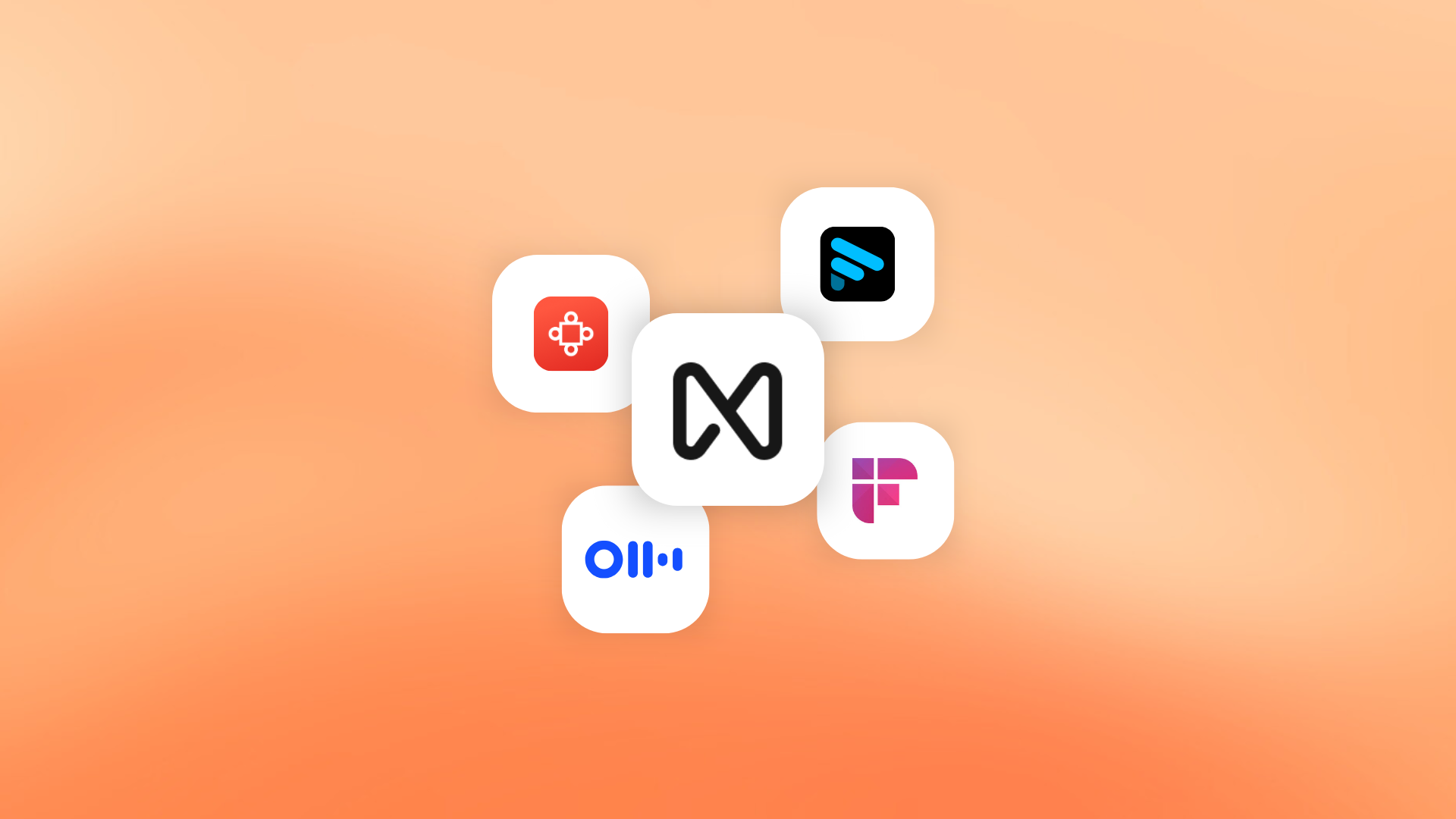
Meetings are the lifeblood of sales: discovery calls, demos, handoffs, and post-meeting follow-ups. But taking notes while you’re selling is a constant trade-off should you be in the conversation or scribbling someone’s objection down?
That’s why sales teams have flocked to AI notetakers: they capture the conversation, surface the highlights, and let reps focus on the relationship.
This post gives a friendly, practical, side-by-side comparison of 22 AI notetakers sales teams use today so you can pick the right one for your workflow (and see where Metanotes fits in).
How did I evaluate these tools?
When comparing notetakers for sales, I used five practical criteria that matter to revenue teams:
- Transcription accuracy and speed how reliably the tool captures speech and speaker labels.
- Sales-specific intelligence call highlights like objections, next steps, pricing mentions, competitor names, and talk ratios.
- Integrations especially CRM (Salesforce, HubSpot), calendar apps, and collaboration tools (Slack, Notion).
- Actionability auto-generated action items, follow-up drafts, and CRM logging.
- Ease of use and workflow fit onboarding, meeting join options (widget, calendar invite, meeting link), and privacy controls.
Where possible I drew on vendor pages and recent reviews to ground key claims. (Notable product pages cited below when they support broad claims about capabilities).
Deep-dive: short profile of each tool
Each mini-profile includes a quick “sales fit” verdict short and actionable.
1. Metanotes
Metanotes gives you instant meeting transcripts and summaries just by dropping in a meeting link. It also auto-drafts follow-ups, helping reps stay focused instead of note-taking.
It’s ideal for sales teams who want quick, readable summaries and follow-ups without setup hassles. Just share the link and get everything you need within minutes.
2. Fireflies.ai
Fireflies automatically records and transcribes meetings across major platforms like Zoom, Teams, and Meet. It organizes searchable transcripts and supports collaboration for reviewing notes.
A dependable all-rounder for sales teams who need a hands-free notetaker that syncs well with calendars and CRMs while staying budget-friendly.
3. Otter.ai
Otter provides real-time transcription, speaker labeling, and collaborative note-taking. Teams can review, edit, and share meeting highlights instantly. Its newer “AI Meeting Assistant” adds task automation.
Perfect for collaborative sales teams that want live transcripts and shared notes during client calls, plus intelligent summaries afterward.
4. Fathom
Fathom records your Zoom or Meet calls and instantly generates concise, structured summaries. It also integrates with CRMs and docs for effortless sharing.
Excellent for reps who dislike manual note-taking and want clean, to-the-point meeting summaries in seconds with minimal clicks.
5. Avoma
Avoma offers real-time transcription, meeting templates, coaching features, and AI-powered insights. It’s built to streamline prep, analysis, and coaching.
Great for sales managers who want consistent call quality, structured note templates, and analytics to improve team performance and onboarding.
6. Gong
Gong goes beyond note-taking it analyzes conversations to detect deal signals, forecast accuracy, and rep performance trends.
The go-to tool for enterprise revenue teams that need full conversation intelligence and actionable insights tied directly to the sales pipeline.
7. Chorus (ZoomInfo)
Chorus records, transcribes, and analyzes sales calls to identify patterns and coaching opportunities. It’s widely used for deal reviews and training.
Ideal for sales teams that prioritize playbook consistency, deal health tracking, and detailed performance analytics.
8. Grain
Grain captures key call moments and turns them into shareable video snippets, highlights, or reels. It’s perfect for storytelling and review.
Great for SDRs and AEs who repurpose customer conversations for marketing clips, coaching, or sharing insights internally.
9. Sembly
Sembly automatically records, transcribes, and summarizes meetings with searchable highlights and smart keyword tagging.
Best for teams that want accurate summaries and key insights without manual input ideal for quick call reviews or recaps.
10. Notta
Notta focuses on fast, multi-platform transcription with straightforward export options for text, SRT, or PDF.
This tool is a good fit for small teams or reps who just need dependable, no-frills transcripts they can quickly store or share.
11. tl;dv
tl;dv lets you record and timestamp online meetings while adding bookmarks to key moments. You can jump directly to important sections later.
Ideal for teams that share meeting snippets, demos, or customer quotes frequently for reviews or onboarding.
12. MeetGeek
MeetGeek provides detailed meeting summaries, action items, and smart tagging of discussions. It integrates with Slack, HubSpot, and Notion.
Perfect for mid-sized teams that want structured, searchable meeting notes and automated follow-up reminders.
13. Rewatch
Rewatch helps teams build an internal video library of meetings, demos, and trainings all searchable with transcripts.
Great for sales enablement and product teams creating searchable knowledge bases for onboarding or demo review.
14. Jiminny
Jiminny records calls, scores them, and offers powerful coaching workflows. It gives managers insights into call performance and conversation quality.
Ideal for coaching-driven organizations that want to improve rep performance through feedback and shared learning moments.
15. ExecVision
ExecVision transforms calls into coachable moments using analytics and pattern detection. It focuses on improving rep behavior over time.
Best for learning and enablement teams who prioritize long-term skill development across sales reps.
16. Wingman
Wingman gives real-time call coaching, showing contextual prompts and reminders during live conversations. It also generates post-call summaries.
Perfect for SDRs and AEs who want live support during calls and instant feedback for continuous improvement.
17. Airgram
Airgram records, transcribes, and highlights action items automatically. It supports collaborative editing and quick sharing via links or integrations.
It’s a great pick for small, agile teams that need quick setup and easy-to-share meeting summaries.
18. Descript
Descript is a powerful transcript and audio/video editor that lets you edit content like text. You can remove filler words, trim clips, and export polished videos.
This tool is Ideal for teams turning recorded calls into marketing or enablement videos with professional polish.
19. Trint
Trint specializes in highly accurate transcription and text editing with collaborative tools for reviewing and exporting transcripts.
Best for compliance-heavy sales teams or organizations that require high-quality, verifiable meeting records.
20. Sonix
Sonix offers fast, multilingual transcription and easy transcript editing. It’s cloud-based with strong accuracy for global teams.
Excellent for international sales teams dealing with clients across languages who need fast, consistent transcripts.
21. Tactiq
Tactiq is a Chrome extension that captures live captions from Google Meet, Zoom, or Teams and turns them into shareable meeting notes.
Great for lightweight, browser-based workflows perfect for remote reps who want quick, no-login transcription.
22. Outdoo
Outdoo is a simple, budget-friendly recorder that captures meetings and produces transcripts with key takeaways.
A solid option for freelancers or startups that just need affordable, quick meeting summaries and recordings.
Side-by-side comparison of 22 AI notetakers for sales
With so many AI note-takers on the market, it’s tough to know which one actually fits your sales workflow. This comparison breaks down 22 top tools, what they do best, who they’re for, and how they stack up, so you can find the right fit without hours of research.
| Tool | Core Features | Best For | Unique Strength | Pricing Orientation |
|---|---|---|---|---|
| 1. Metanotes | Instant transcripts + summaries, auto follow-ups | Sales teams needing quick notes | Zero-setup “drop link, get transcript” simplicity | Affordable |
| 2. Fireflies.ai | Record + transcribe across tools, search, integrations | General sales and support teams | Strong integrations + team collaboration | Mid-range |
| 3. Otter.ai | Real-time transcription, team workspaces | Collaborative teams, enterprise | Real-time shared transcripts + AI agents | Freemium / Pro plans |
| 4. Fathom | Records and summarizes calls, exports easily | Reps wanting 1-click summaries | Fast, clean summaries + minimal friction | Free / Pro |
| 5. Avoma | Transcription, templates, coaching analytics | Sales managers, onboarding | Coaching and meeting templates | Premium |
| 6. Gong | Conversation intelligence, deal analytics | Enterprise revenue orgs | Deep sales insights and deal tracking | Enterprise |
| 7. Chorus | Transcribe, analyze, track deal signals | Sales ops and enablement | Coaching + deal playbook adherence | Enterprise |
| 8. Grain | Capture and share call snippets | SDRs, AEs, content teams | Highlight reels for sharing insights | Affordable |
| 9. Sembly | Automated summaries + keyword search | Teams wanting fast highlights | Auto insights without setup | Freemium |
| 10. Notta | Transcripts across multiple platforms | SMBs needing affordable accuracy | Fast, simple multi-platform use | Budget-friendly |
| 11. tl;dv | Record, bookmark, timestamp clips | Teams sharing clips internally | Best for quick meeting recaps | Freemium |
| 12. MeetGeek | Summaries, action items, integrations | Mid-size teams tracking follow-ups | AI-generated to-dos + reminders | Mid-range |
| 13. Rewatch | Internal video hub with transcripts | Sales enablement / training | Video library for product demos | Premium |
| 14. Jiminny | Recording, call scoring, analytics | Coaching-centric sales orgs | Built-in coaching workflow | Premium |
| 15. ExecVision | Turns calls into coaching insights | L&D and enablement teams | Deep analysis for rep training | Enterprise |
| 16. Wingman | Real-time AI prompts + post-call summary | Reps needing live feedback | Coaching nudges during calls | Premium |
| 17. Airgram | Record, transcribe, highlight tasks | Small sales teams | Fast adoption and easy collaboration | Affordable |
| 18. Descript | Transcript editing, repurpose audio/video | Sales marketing + content teams | Easy editing + media exports | Mid-range |
| 19. Trint | Accurate transcripts, strong editor | Compliance or legal-heavy orgs | High transcription accuracy | Premium |
| 20. Sonix | Automated, multi-language transcription | Global teams | Multi-language accuracy | Mid-range |
| 21. Tactiq | Chrome extension for live captions | Browser-based teams (Meet, Zoom) | Super lightweight capture | Free / Low-cost |
| 22. MeetRecord | Basic record + transcribe | Freelancers or small teams | Budget-friendly simplicity | Low-cost |
Feature matrix (high-level)
Below is a plain-language matrix pick the row that matches your priorities.
- You want instant minimal-friction summaries: Metanotes, Fathom, Fireflies.
- You want deep analytics and pipeline signals: Gong, Chorus, ExecVision.
- You want real-time coaching during calls: Wingman, Jiminny, Avoma.
- You want clip and content repurposing: Grain, Descript.
- You need the cheapest, simplest transcription: Notta, Trint, Sonix, Tactiq.
- You need internal video knowledge and search: Rewatch.
- You need developer-friendly automations: Avoma, Metanotes, Airgram.
Privacy, compliance and consent: what sales teams must check
A crucial (and often overlooked) part of choosing a notetaker is legal and privacy compliance. A few practical points:
- Consent and recording laws: Check whether your region requires two-party consent. Some vendors rely on meeting host consent; in other cases, all participants must explicitly agree.
- Vendor data usage: Read the data use policy some tools may use meeting data to improve models unless you opt out. High-sensitivity teams (legal, healthcare, financial) should request enterprise contracts with data-use clauses.
- Storage and retention controls: Can you auto-delete transcripts after X days? Can you control access within your org?
Otter recently attracted attention in legal reporting about data handling and consent. If privacy is central to your stack, verify the vendor’s enterprise privacy docs and ask about “model training” usage.
How to pick the right notetaker for your sales org?
Not every sales team needs a full-blown conversation intelligence platform. Some just need clean, instant summaries. Here’s how to narrow down your choice based on team size, sales cycle, and workflow complexity.
- Define outcomes first. Do you want better coaching, cleaner CRM logs, faster follow-ups, or shareable content? Your primary goal will point to the right bucket above.
- Run a two-week pilot with 2–3 reps. Let them use the tool on real calls and collect feedback on accuracy, friction, and how much time they actually save.
- Check CRM integration depth. “Writes to Salesforce” can mean anything confirm which fields are updated, whether it supports opportunity linking, and how it handles duplicates.
- Test follow-up automation. Can the tool draft an email after the call? Can it create tasks in your ticketing system? This is where time savings become tangible.
- Validate privacy and admin controls. Can admins restrict who can transcribe which meetings? Are retention settings available?
Cost considerations (what to expect)
Pricing models vary widely: per-seat per-month, per-minute, or enterprise quotes. Free tiers are common but often limit features (search, number of stored meetings, or integrations).
For example, Fireflies offers a free tier and paid tiers with seat-based pricing; Fathom lists a free-forever tier with limited advanced summaries. Always compare the cost of the license to the time saved per rep if a notetaker saves a rep 3–5 hours per week in follow-ups, the ROI is usually quick.
Quick wins to get the most from your AI notetaker
Once you’ve picked a tool, it’s all about making it work for you. These simple strategies help your team save time, capture insights, and turn every meeting into actionable next steps, without extra admin work.
- Create a meeting template for the tool. Define the sections you want in every summary (purpose, next steps, stakeholders, deadlines). Tools like Avoma and Metanotes support templates.
- Train playbooks into your system. Configure phrase trackers (e.g., “pricing,” “competitor,” “timeline”) so the AI flags deal signals.
- Automate CRM capture for a single field first. Start by auto-writing the “next step” or “call summary” into CRM. Once you trust it, expand.
- Teach reps to add bookmarks or say “action item.” Many tools give better structured outputs when participants use simple vocal cues.
Limitations and things to watch for
AI notetakers aren’t perfect. From accuracy hiccups to privacy concerns, there are a few caveats worth knowing before you go all-in. Here’s what to watch out for, and how to get the best results anyway.
- Transcription errors still happen. Accents, cross-talk, and noisy lines reduce accuracy plan for light human review on important calls.
- Not a replacement for coaching. AI surfaces patterns, but human coaching is still essential to change rep behavior.
- Vendor lock-in vs portability. If you lock analytics into one vendor, consider how easy it is to export call assets and move if needed.
- Privacy and legal risk. Make sure recording policies are clear to all participants.
Final verdict
If your priority is speed, simplicity, and immediate utility, Metanotes is a strong fit. It’s built for the “drop a meeting link, get an instant transcript + summary + follow-up draft” kind of workflow, which is precisely what many sales reps want when they’d rather be selling than note-taking.
Pair Metanotes with a light CRM automation (auto-fill summary into HubSpot/Salesforce) and you’ll see quick wins in rep efficiency and fewer dropped action items.
