Which are the top 10 free AI tools you swear by and why?
Discover the top free AI tools like Metanotes AI, ChatGPT, Canva & more. Boost productivity, creativity, and note-taking with zero cost.
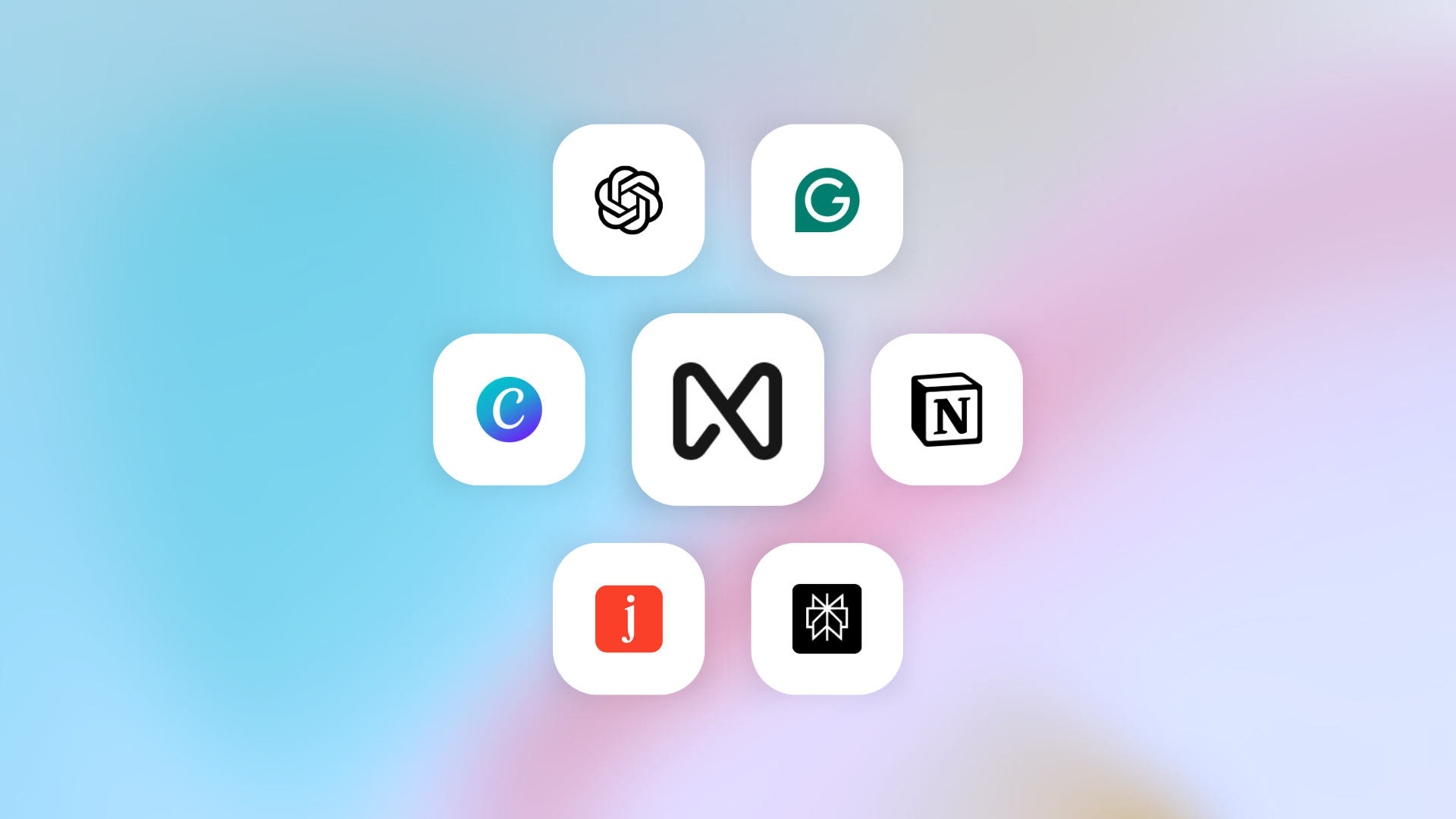
From writing to designing to note-taking, AI tools are transforming how we work every day. In fact, 83% of businesses now say AI is a top priority in their strategy, and nearly 54% of employees use AI at work without realizing it. The best part? Many of these tools are completely free. Whether you want smarter meeting notes, polished writing, or creative designs, free AI can save hours of effort.
In this blog, we’ll explore the top 10 free AI tools people swear by, and why you’ll love them too.
Why are free AI tools a game-changer?
Before we dive into the tools, let’s take a moment to understand why free AI tools matter so much.
- Accessibility – Not everyone has the budget to pay $20–$50 per month for premium AI subscriptions. Free tools allow anyone to experience AI.
- Productivity boost – From automating tasks to reducing mental load, these tools save hours of manual effort.
- Creativity unlocked – Writers, designers, and creators can use free AI tools to brainstorm new ideas without worrying about cost.
- Learning without commitment – Free plans let you test the waters before you invest in advanced features.
Top 10 free AI tools to swear by and why
1. Metanotes AI – Your AI meeting note taker
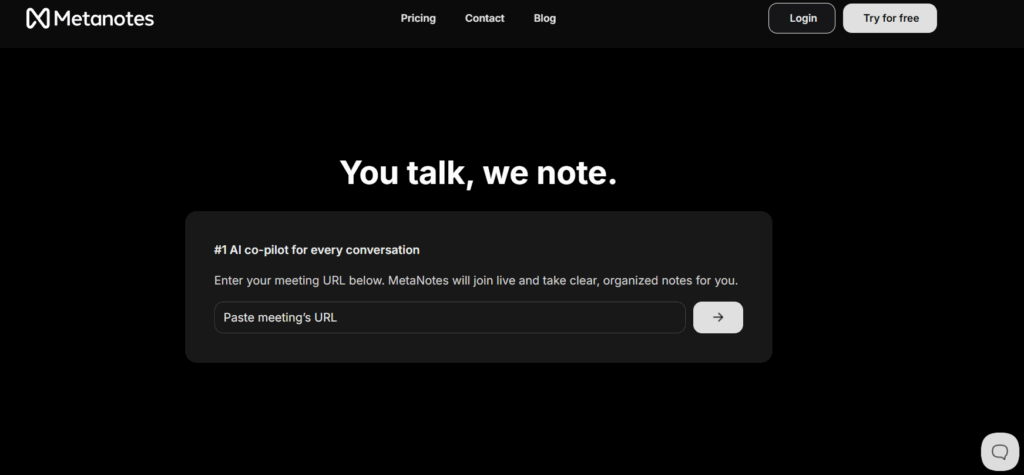
If you attend online meetings regularly, you know the pain of missing details, typing notes frantically, or forgetting action items. That’s where Metanotes AI comes in.
Metanotes is an AI-powered meeting assistant that lets you record, transcribe, and summarize meetings instantly. All you have to do is paste the meeting link, and Metanotes does the rest, accurately capturing conversations and generating clear summaries you can refer back to.
Why you’ll swear by Metanotes:
- Instant transcription – Accurate transcripts of Zoom, Google Meet, or Teams calls.
- Summaries that make sense – Action points, highlights, and decisions are neatly organized.
- Saves time – No more manual note-taking during meetings.
- Keeps everyone aligned – Shareable notes ensure no team member misses key points.
- Free plan – Great for individuals and small teams who just want reliable notes without paying.
Imagine never stressing about “who’s writing minutes” again. That’s why Metanotes is a must-have.
2. ChatGPT – Your AI writing and brainstorming buddy
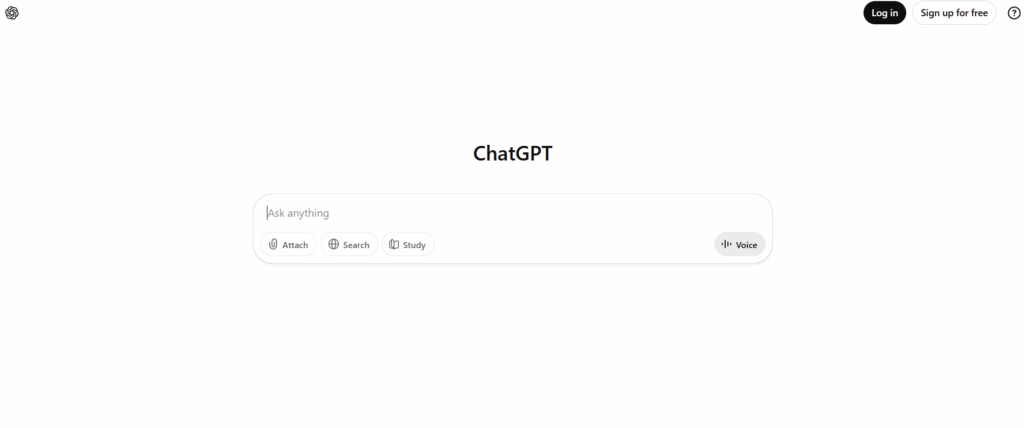
When it comes to AI chatbots, ChatGPT is the one everyone knows. It can write essays, brainstorm ideas, draft emails, answer questions, or even explain complex topics in simple language.
Why you’ll swear by ChatGPT:
- Versatile – From coding help to creative writing, it adapts to your needs.
- Free access – The basic plan is enough for most everyday tasks.
- User-friendly – Just type your question and get a response in seconds.
- Boosts productivity – Saves hours of research and drafting.
- Learns your style – With consistent prompts, it tailors responses better.
For students, writers, and professionals, ChatGPT is like having a 24/7 assistant.
3. Grammarly – Your AI writing assistant

Even the best writers make mistakes. That’s where Grammarly comes in. This AI-powered writing tool catches grammar mistakes, suggests better phrasing, and polishes your text to make it clear and professional.
Why you’ll swear by Grammarly:
- Grammar and spelling fixes – No more embarrassing typos.
- Tone suggestions – Helps you sound more confident, friendly, or formal.
- Clarity improvements – Turns long, messy sentences into easy reads.
- Browser integration – Works across emails, documents, and social media.
- Free plan – Covers basics, perfect for everyday use.
Grammarly makes sure your writing always looks polished, whether it’s a school essay, a work report, or even a casual tweet.
4. Canva – AI-powered design made simple
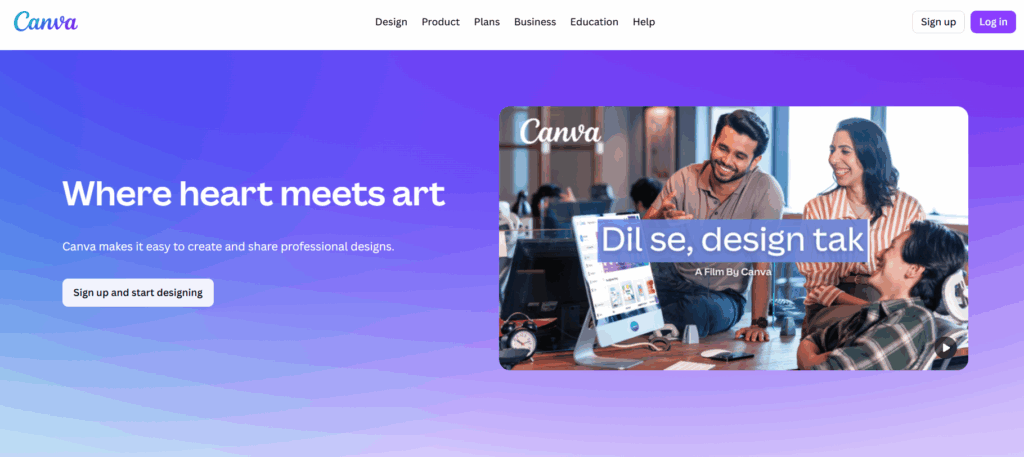
Not a designer? No problem. Canva makes creating stunning visuals as simple as drag-and-drop. With AI features like Magic Write (for text), Magic Design (for layouts), and background remover, it’s your free design partner.
Why you’ll swear by Canva:
- Templates for everything – Presentations, resumes, social media posts, and more.
- AI-powered tools – Generate text, suggest layouts, and edit photos effortlessly.
- User-friendly – No design skills needed.
- Free version packed with features – Most everyday needs are covered.
- Collaboration – Teams can design together in real-time.
Canva is a lifesaver for students, startups, marketers, and anyone who wants professional designs without hiring a designer.
5. Notion AI – Smarter note-taking and organization
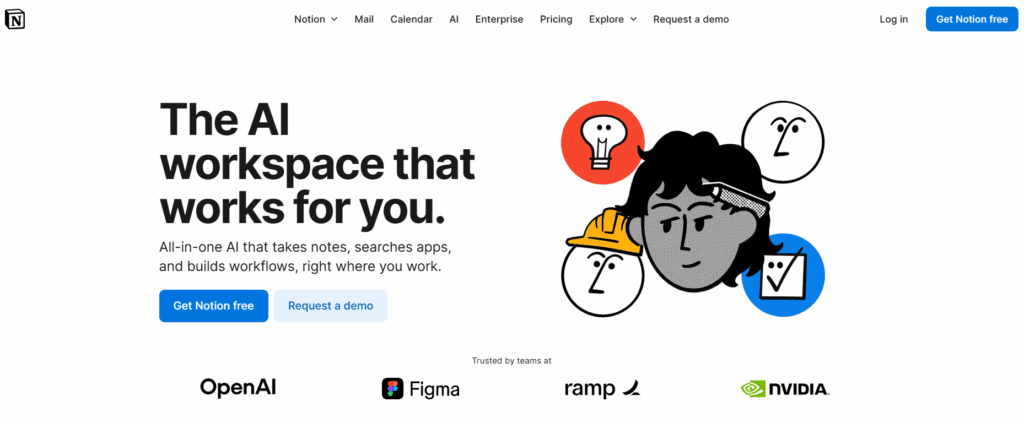
Notion has always been a popular productivity tool, but with Notion AI, it gets even better. It helps you summarize notes, generate content, and organize information inside your workspace.
Why you’ll swear by Notion AI:
- Automatic summaries – Turns long notes into quick highlights.
- Brainstorming partner – Helps you draft ideas, outlines, or blog posts.
- Organized workspace – Notes, tasks, and docs live in one place.
- Free plan for individuals – Great for personal use.
- Boosts productivity – Saves time on writing and structuring notes.
If you like order and efficiency, Notion AI will quickly become your favorite.
6. Jasper AI – AI for marketing and content creation

If you create a lot of content, blogs, ads, emails, or social media posts, Jasper AI is a tool you’ll love. It’s designed specifically for marketing content and helps generate engaging copy quickly.
Why you’ll swear by Jasper AI:
- Marketing-focused – Tailored templates for ads, blogs, and sales emails.
- Saves time – Cuts down hours of writing to just minutes.
- SEO-friendly content – Helps structure content to rank better.
- Team collaboration – Great for agencies and teams.
- Free trial – Enough to get a taste before upgrading.
Jasper is like having a copywriter available on-demand.
7. Perplexity AI – AI search engine

Tired of browsing through dozens of web pages for answers? Perplexity AI is like a smarter search engine that gives you direct, AI-generated answers with references.
Why you’ll swear by Perplexity AI:
- Direct answers – Saves time compared to Googling.
- Citations included – See where the info comes from.
- Great for research – Perfect for students and professionals.
- Clean interface – Easy to use without distractions.
- Free access – No need for a premium plan.
Think of it as Google, but with answers ready to use.
8. QuillBot – AI paraphrasing and summarizing tool
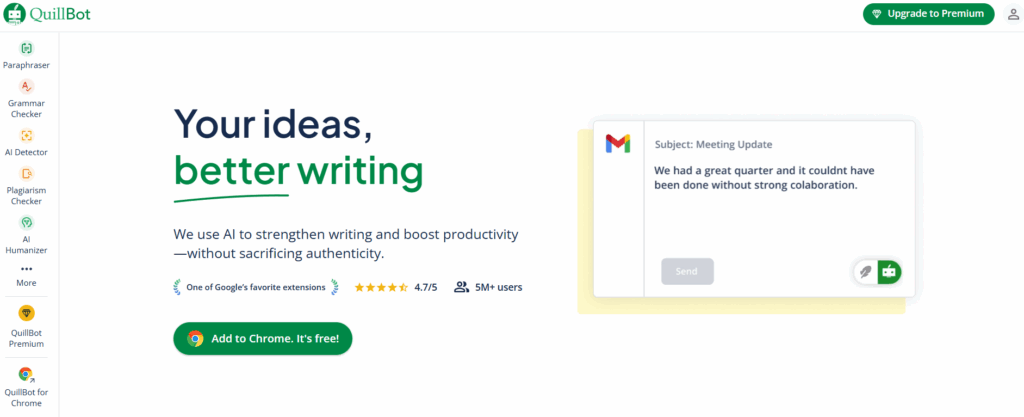
Sometimes you know what you want to say, but the words just don’t come out right. QuillBot is perfect for that. It’s an AI tool that helps you paraphrase, summarize, and rephrase text while keeping the original meaning intact.
Why you’ll swear by QuillBot:
- Paraphrasing made easy – Rewrite text in different tones or styles.
- Grammar checker included – Similar to Grammarly, it fixes errors instantly.
- Summarizer tool – Great for condensing long articles into key points.
- Citation generator – Saves time for students and researchers.
- Free version – Covers enough for casual use.
QuillBot is especially useful for students, bloggers, and professionals who want polished, original content without spending hours rewriting.
9. Copy.ai – AI copywriting assistant
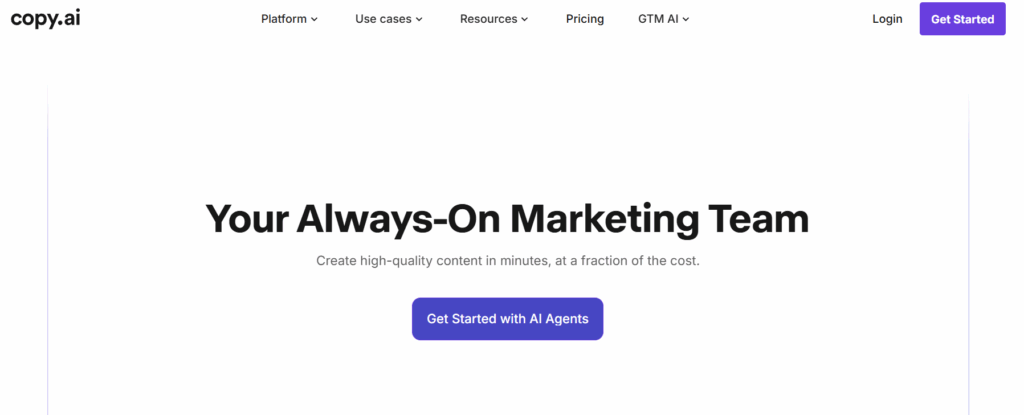
If you need quick, engaging copy for emails, ads, or social posts, Copy.ai is a great free AI tool. It’s designed to help businesses and creators write catchy text quickly.
Why you’ll swear by Copy.ai:
- Templates for everything – From blog intros to Instagram captions.
- Saves time – Cuts writing time by half.
- Helps brainstorm – Generates multiple variations to choose from.
- SEO-friendly – Good for digital marketers.
- Free version – Perfect for individuals and small businesses.
Copy.ai is like having a creative partner for your brand messaging.
10. Gemini – AI assistant from Google
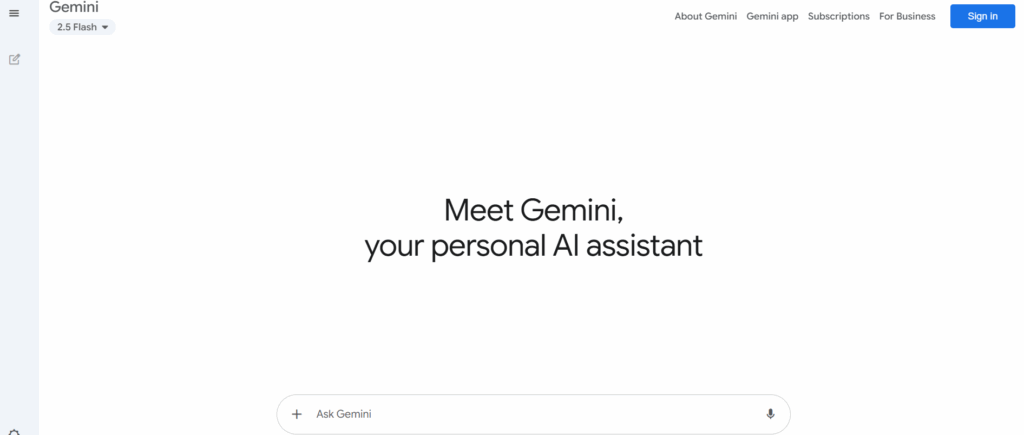
Gemini is a powerful AI competitor to ChatGPT. With Google’s ecosystem backing it, Gemini can answer questions, generate text, and even connect with Google apps.
Why you’ll swear by Gemini:
- Accurate responses – Backed by Google’s massive data.
- Integration with Google tools – Gmail, Docs, and Sheets support.
- Free to use – No cost for the basic version.
- Multi-modal – Can handle text, images, and more.
- Great for everyday use – From quick answers to drafting emails.
If you’re already in the Google ecosystem, Gemini is a natural choice.
How to choose the right AI tool for you?
With so many AI tools available, it’s easy to feel overwhelmed. Here’s how to pick the one that’s right for you:
- Define your need – Do you want writing help, meeting notes, design support, or research aid?
- Test free plans – Most tools offer enough features in their free version to see if they fit.
- Look at integrations – Choose tools that fit well with apps you already use.
- Check accuracy – For transcription and writing, accuracy is key.
- Consider your workflow – Pick tools that simplify, not complicate, your daily work.
Final thoughts
AI tools aren’t just the future, they’re the present. And the best part is, many of them are completely free. From Metanotes for meeting notes, to ChatGPT for brainstorming, Canva for design, and Grammarly for writing, these tools can save you hours of work and boost your creativity.
If you’re just starting your AI journey, try a few of these free tools. You’ll quickly realize why so many people swear by them. And if you attend meetings regularly, don’t forget to check out Metanotes AI, your new AI-powered partner for stress-free transcripts and summaries.
So, which of these free AI tools will you try first?
